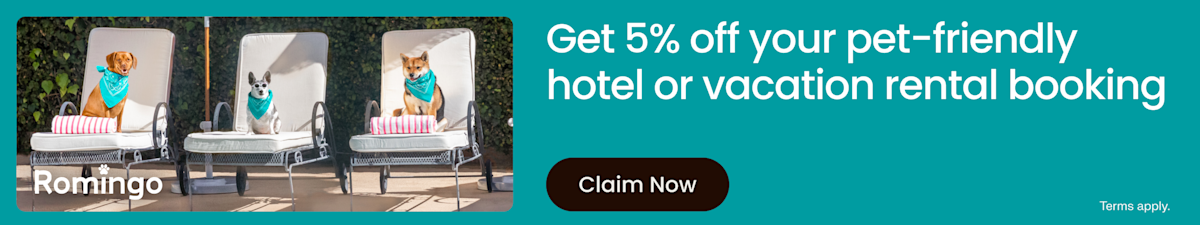Photographer Jason Nocito’s Pet Portrait Tips
The photographer who’s shot everyone from Billie Eilish to Lil Wayne shares his Pet Portrait-mode tips via an Apple Virtual Studio sesh.
“You’re always seeing pets, and they’re funny. They’re funny pictures, but these pictures are kinda serious when you think about it. But also hilarious.” — Jason Nocito
We’ve already established that the world needs more pet pics. Who better to teach you the tricks of trade than insanely talented photographer Jason Nocito? He’s shot everyone from Grimesopens in new tab to George Clooneyopens in new tab, Lil Wayneopens in new tab to Post Maloneopens in new tab, Billie Eilishopens in new tab to…okay, you get the point.
Nocito was commissioned by Apple for their Shot on iPhone campaign to showcase the new High-Key Light Mono Portrait Lighting feature on iPhone 12. On July 29th, he hosted a live Apple Virtual Session, during which he shared his suggestions for “uncovering your pet’s dramatic and humorous sides.” Here, his pro tips:
To help get your pet’s attention and eye contact, hold a squeaker or keys above the lens.
If you are shooting outdoors, place your subject under indirect light in front of a simple wall or background.
Place your pet in the center of the frame.
If you’re having a hard time getting your pet posed in High-Key Light Mono mode try shooting a few regular shots in Portrait mode. From there you can apply the High-Key Light Mono mode in the edit function after the shoot.
Lastly, shoot a lot of different frames!